Description
Description
The DT Random Related Posts plugin dynamically adds random related post suggestions within your blog content. This feature can help improve user engagement, keep visitors on your site longer, and increase internal traffic by recommending other posts for users to read. The placement of these random suggestions can be fully customized by the site administrator to appear at the beginning, middle, or end of a post, or in a combination of all three locations.
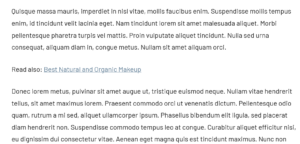
Key Features
- Random Post Display: Automatically display random posts related to your current content.
- Customizable Placement: Choose where the random posts are displayed—at the beginning, middle, end, or in multiple positions in each post.
- Custom Link Text: Customize the “Read also” text to better fit your blog’s style and voice.
- Control Number of Posts: Select how many random posts to display (from 1 to 5).
- Open Links in New Tab: Option to have the random post links open in a new browser tab.
- Multiple Placement Options: Use checkboxes to place the links at the beginning, middle, and/or end of the post.
Plugin Description
DT Random Related Posts allows you to keep your readers engaged by suggesting other content on your site based on random selection. This is a great way to increase the time users spend on your site, reduce bounce rates, and expose your audience to a wider variety of your content.
Customizable settings provide you with complete control over where and how the related posts appear, ensuring they blend seamlessly with your post content and overall site design.
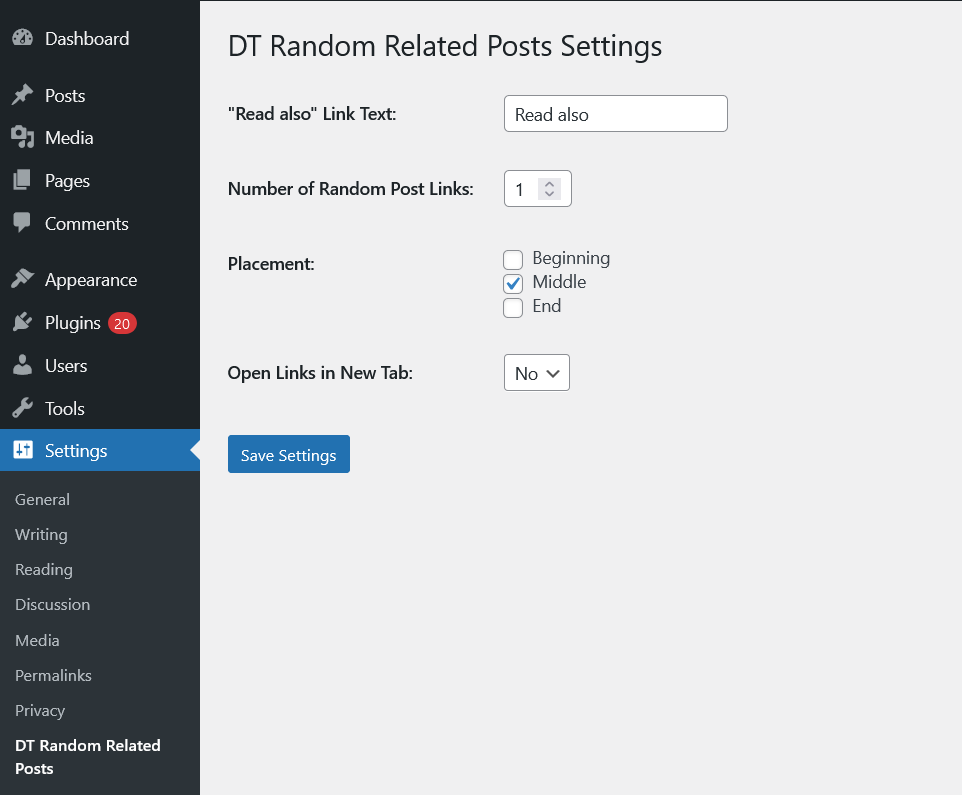
How to Use the Plugin
- Installation:
- Upload the plugin to your WordPress site via the plugin uploader or extract the ZIP file into your
wp-content/pluginsdirectory. - Activate the plugin through the ‘Plugins’ menu in WordPress.
- Upload the plugin to your WordPress site via the plugin uploader or extract the ZIP file into your
- Configure Settings:
- Navigate to
Settings > DT Random Related Postsfrom your WordPress dashboard. - In the settings page, you can:
- Set the “Read also” link text.
- Choose how many random posts to display (1–5).
- Select the placement of random post links (beginning, middle, end, or any combination).
- Enable or disable the option to open the links in a new tab.
- After making your choices, click Save Settings.
- Navigate to
- Automatic Display:
- Once activated and configured, the plugin will automatically insert random related post links based on your preferences on all single post pages.
https://youtu.be/7a2ZeMMg5w8?si=CPIcBH87EOpSFdXx
Uses
- Boost Internal Traffic:
- By recommending other random posts, you increase the likelihood of users clicking through to more of your content, potentially discovering posts they may not have found otherwise.
- Reduce Bounce Rate:
- Random related posts help keep readers on your site longer by providing them with additional, relevant content to explore.
- Enhance User Experience:
- Break long content with interesting suggestions of other posts, making it easy for readers to continue engaging with your site.
- Customize Display:
- With options to customize the placement and text, you can adapt the plugin to match your blog’s look and feel. The random nature keeps your site fresh by suggesting different posts to visitors each time.


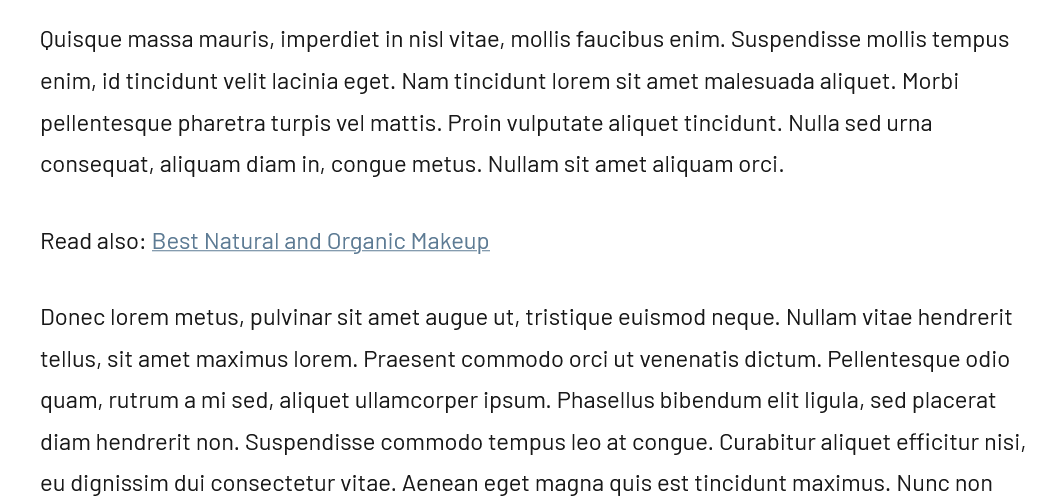

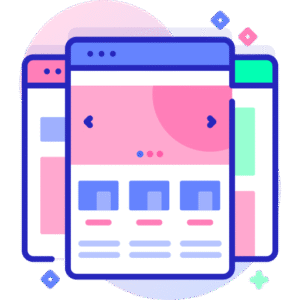




Reviews
There are no reviews yet.